Setting SIM for iPhones and iPads
STEP 1.
Before coming to Japan download APN profile by tapping the button below.
Important: You must use Safari to download the APN profile. If you are opening this page other than safari, please re-open this page with Safari.
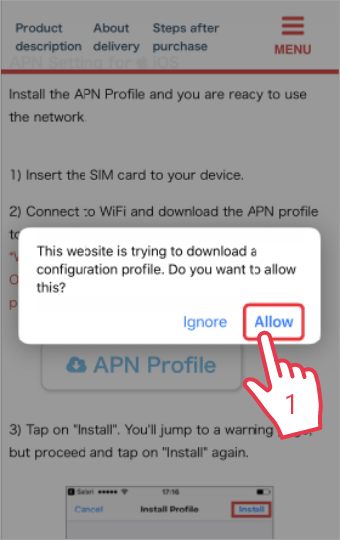
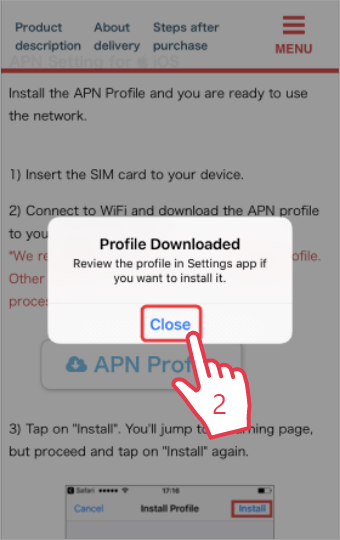
STEP 2.
After you arrived to Japan, put VISITOR SIM inside your iPhone / iPad.
After that install the APN profile.
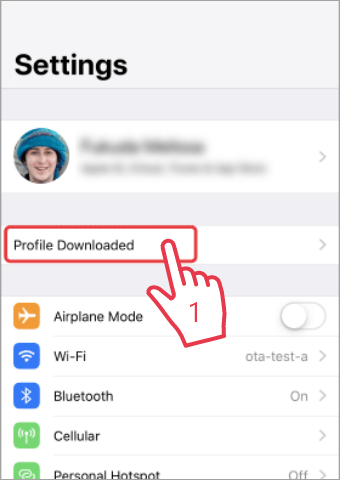
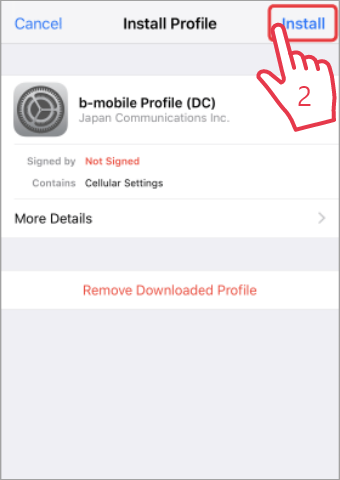
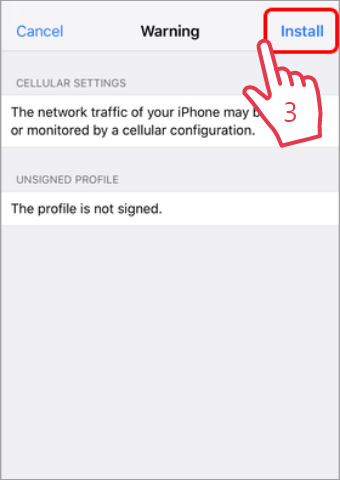
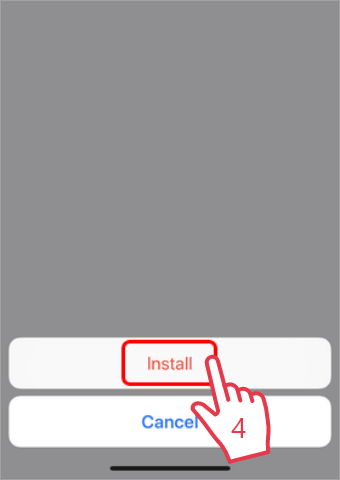
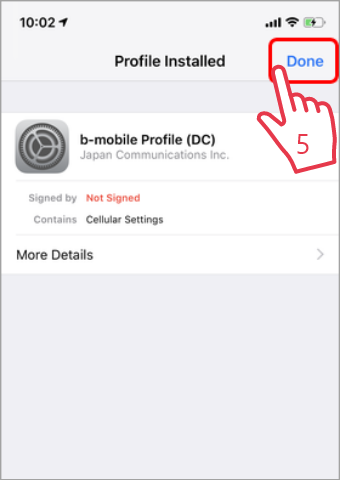
STEP 3.
Turn Off the Wi-Fi and reboot your iPhone / iPad. After rebooting check if you can use the internet.
If you were able to use the internet turn the Wi-Fi back ON.
If you were not able to use the internet, check the following list.
-Do you see "b-mobile profile (DC) " under Settings > General > VPN & Device Management? If YES, remove this profile and start over from STEP 1. If NOT need to download and install the profile from STEP 1.
- Did you download the APN profile using Safari? If not remove the profile, open this page with Safari and start from STEP 1.
-Turn Off the Wi-Fi and try if you can use the internet.
