Setting eSIM for Androids
[Important] All the following eSIM settings must be done in Japan.
- If you have other configuration profiles installed on your iPhone, please remove them before this setting.
- Please connect to Wi-Fi when setting.
- The screen images posted on this site may differ from the actual screens depending on the OS version.
* Customers who choose to check contract information by letter needs to access to the URL in the "Contract Information Letter" before this settings. Otherwise you can not use the Internet even if you finish this settings.
STEP 1.
After you arrived to Japan connect to Wi-Fi.
* Most of the airports in Japan provides free Wi-Fi
STEP 2.
Tap on "Copy SM-DP+ Address" button.
If it is impossible to download eSIM by copying SM-DP+ Address, please try reading the QR cord.
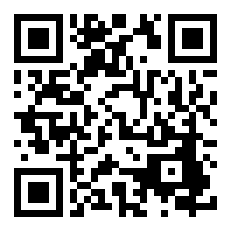
STEP 3.
Follow the screen capture below and activate eSIM.
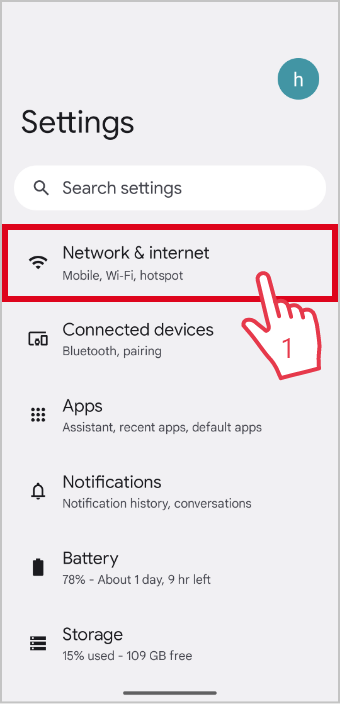
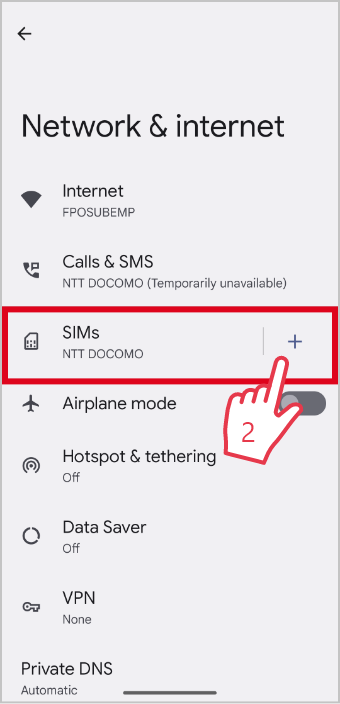

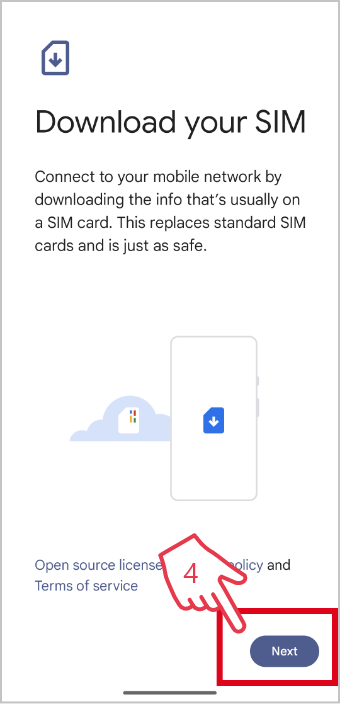
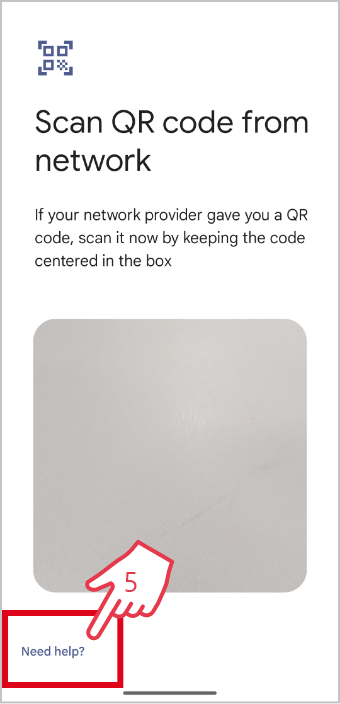
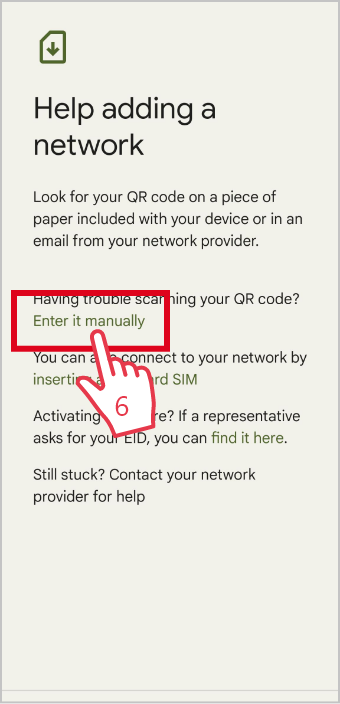

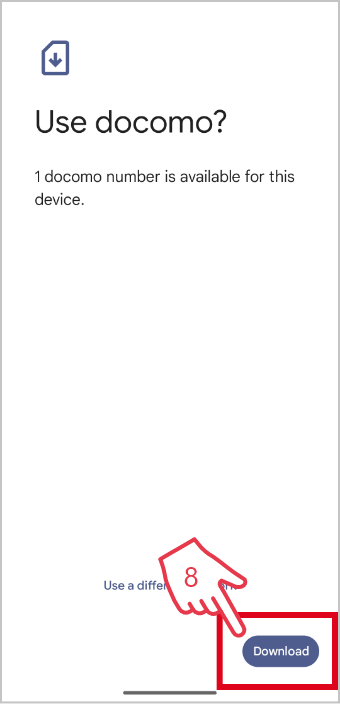
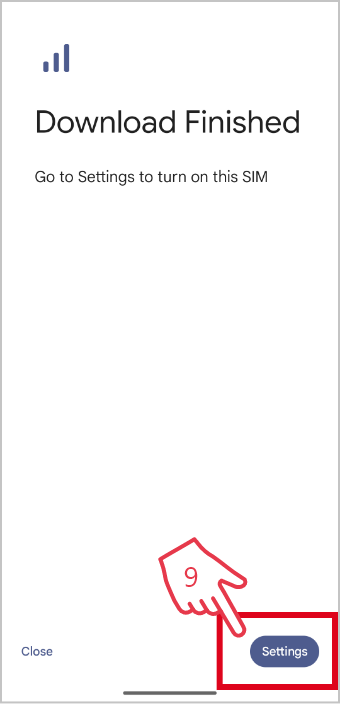
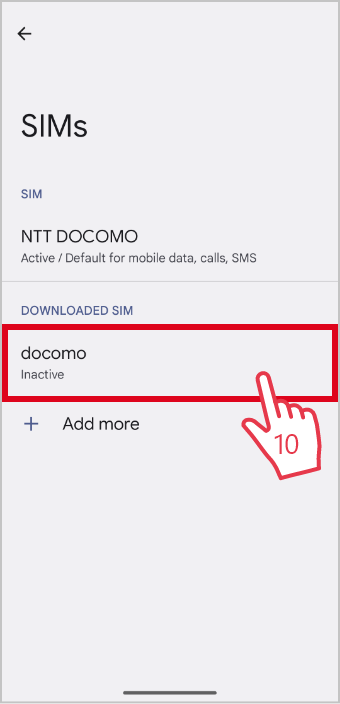
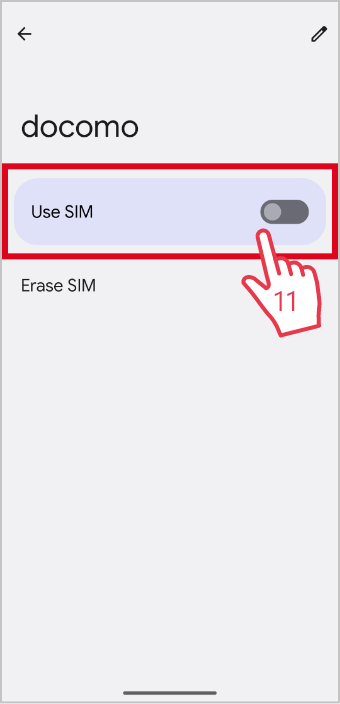
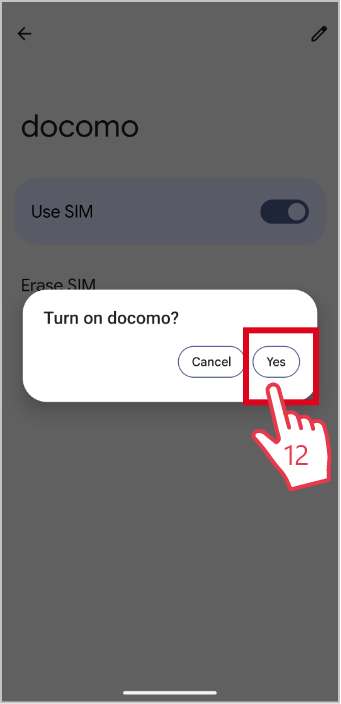
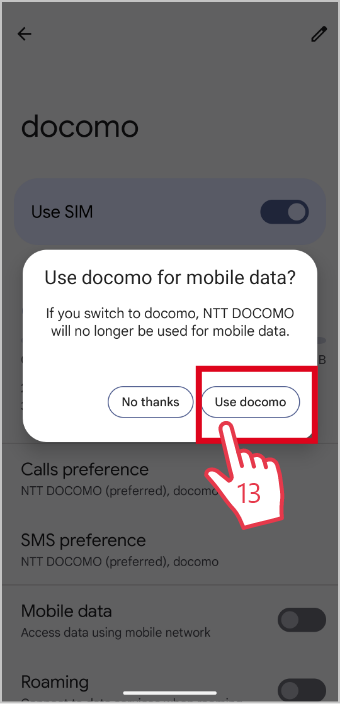
STEP 4.
GO to Settings > Wireless & networks "More" > Cellular networks > Access Point Names and tap on " + " to create new APN.
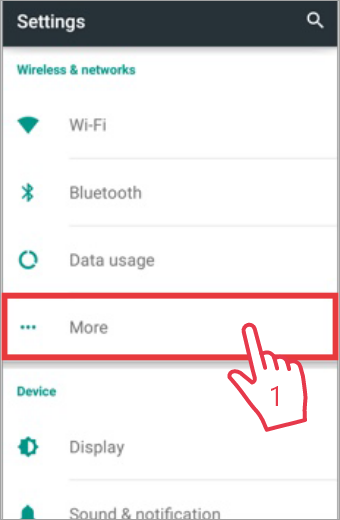
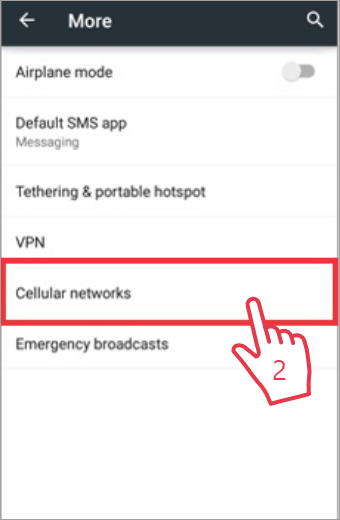
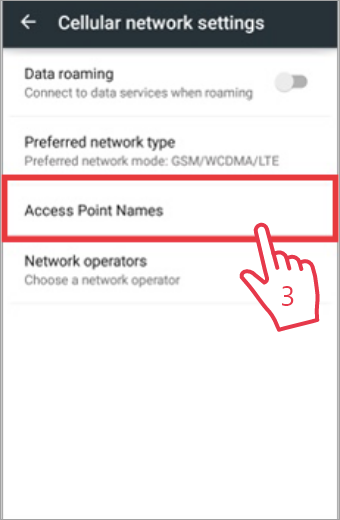
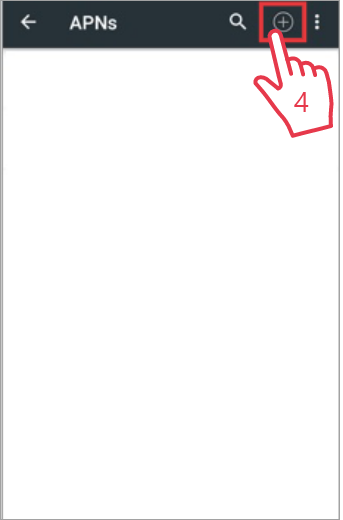
STEP 5.
Enter following information and save. Select b-mobile APN on the next screen.
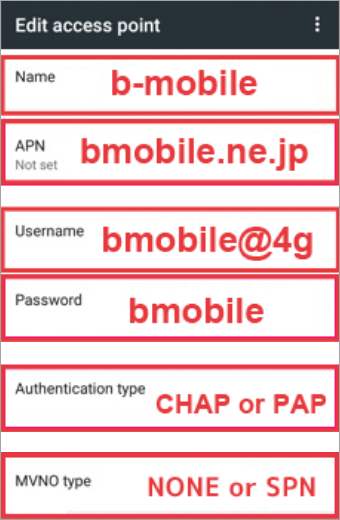
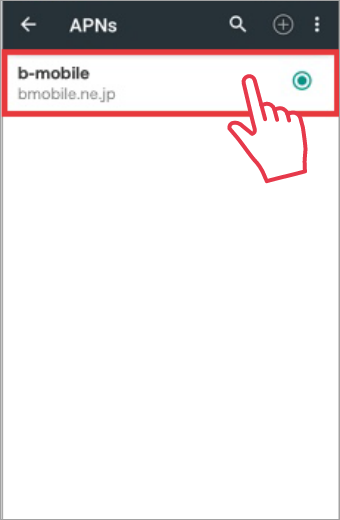
| Name | b-mobile |
|---|---|
| APN | bmobile.ne.jp |
| Username | bmobile@4g |
| Password | bmobile |
| Authentication type | CHAP or PAP |
| MVNO type | NONE or SPN |
STEP 6.
Turn Off the Wi-Fi and reboot your device. After rebooting check if you can use the internet.
If you were able to use the internet turn the Wi-Fi back ON.
If you were not able to use the internet, check the following list.
-Double check all the spelling is correct in STEP 5.
-Make sure you are choosing b-mobile APN in STEP 5.
