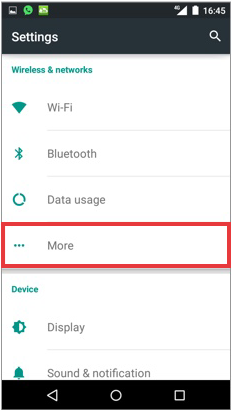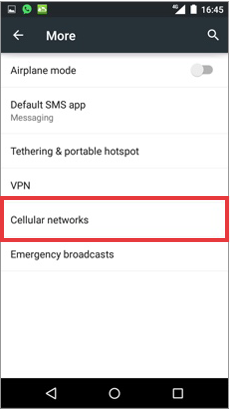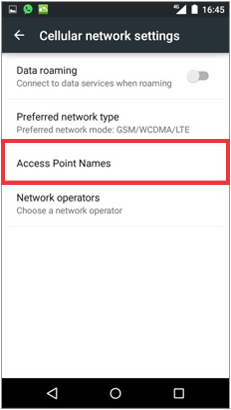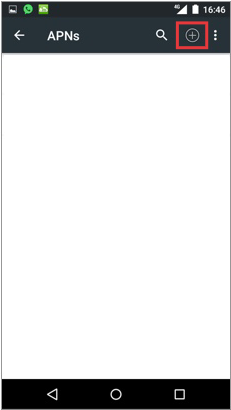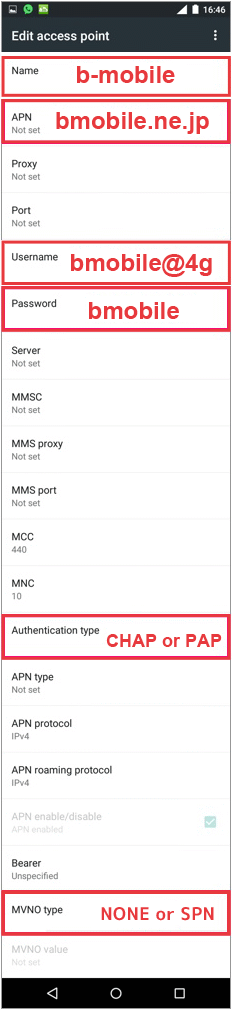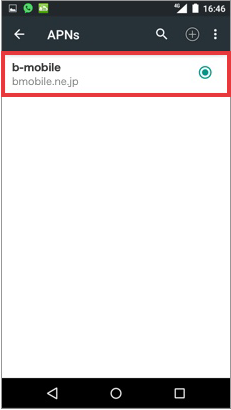APN Setting for Android
Set the APN Profile and you are ready to use the network.
1) Insert the SIM card to your device.
2) GO to Settings > Wireless > networks "More" > Cellular networks > Access Point Names.
3) Tap on " + " to create new APN. Enter the information and save. Select b-mobile APN and done.
*Please select NONE for MVNO type.
Select SPN only when you can not use the internet, when data connection is not stable or the data speed is slow. Also make sure that MVNO value is showing NTT DOCOMO.