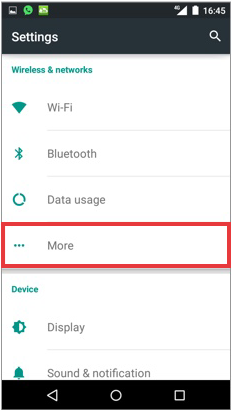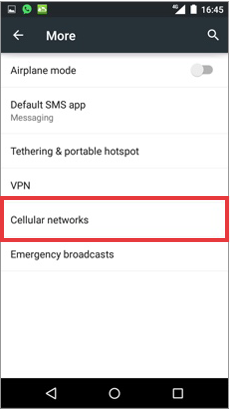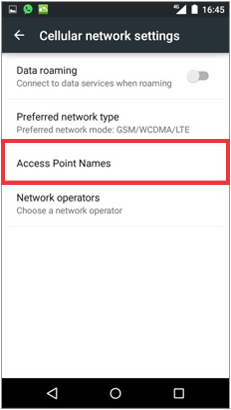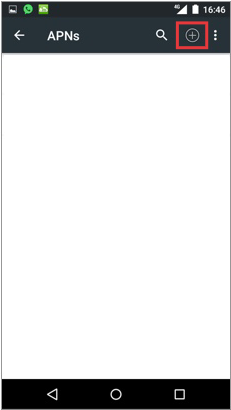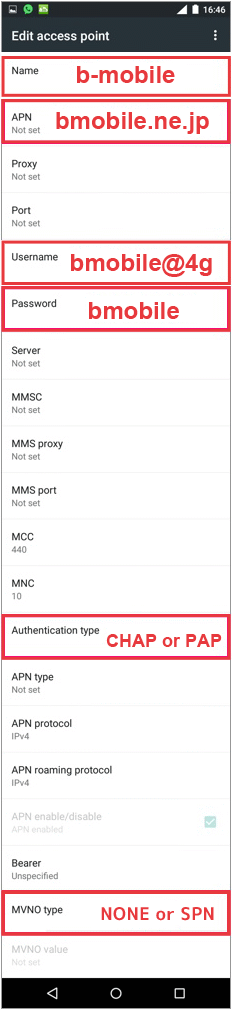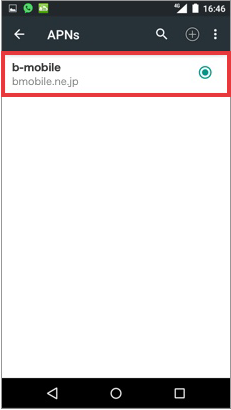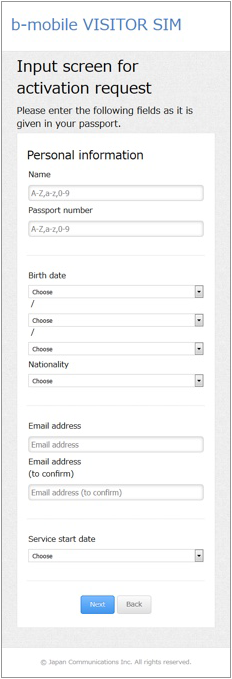Setting for Android
1) Insert the SIM card to your device.
2) GO to Settings > Wireless & networks "More" > Cellular networks > Access Point Names.
3) Tap on " + " to create new APN. Enter the information and save.Select b-mobile APN and done.
4) Turn OFF the WiFi and restart Google Chrome.
The activation page will be automatically display after restart if the APN is set properly on to your device.
If the activation page doesn't automatically appear, please click on the link below.
損 activation page
5) Complete the activation by following the instractions in the activation page.
6) Restart your device. Once your device is swiched on, you can use the internet service.