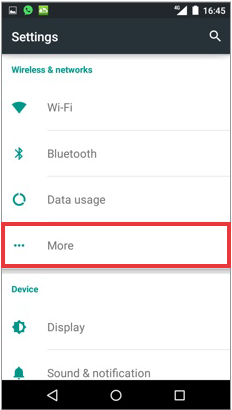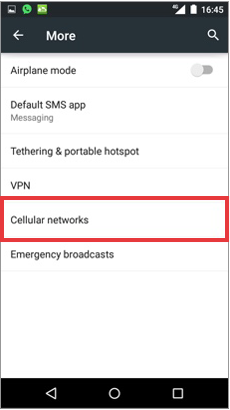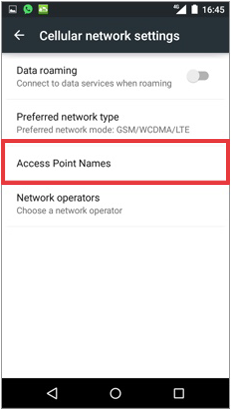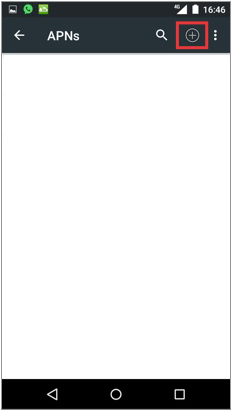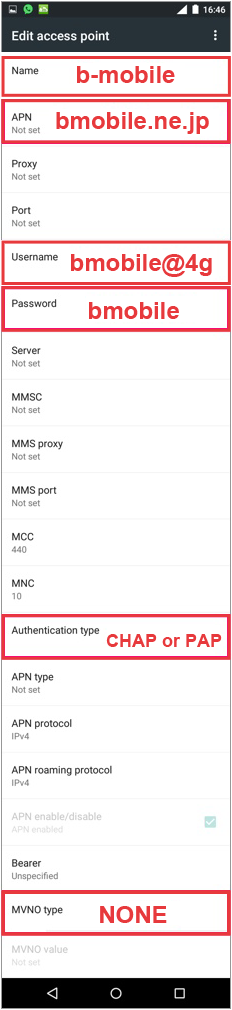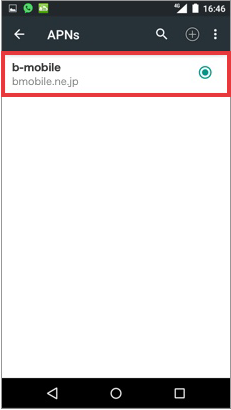APN Setting for
Android
Set the APN Profile and you are ready to use the network.
1) Insert the SIM card to your device.
2) GO to Settings > Wireless > networks "More" > Cellular networks > Access Point Names.
3) Tap on " + " to create new APN. Enter the information and save. Select b-mobile APN and done.